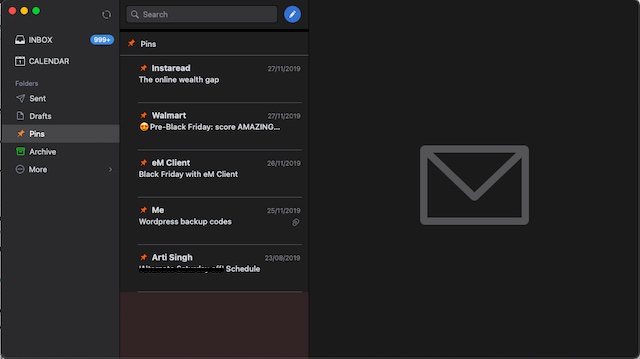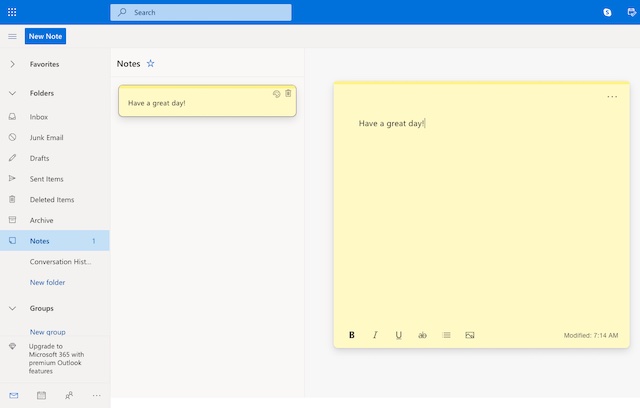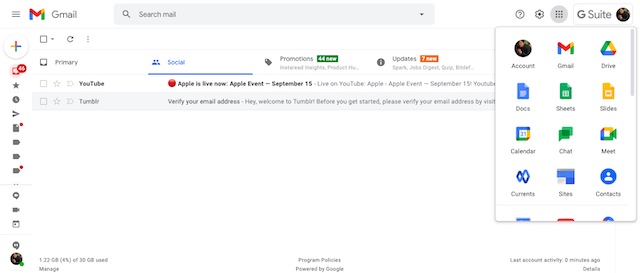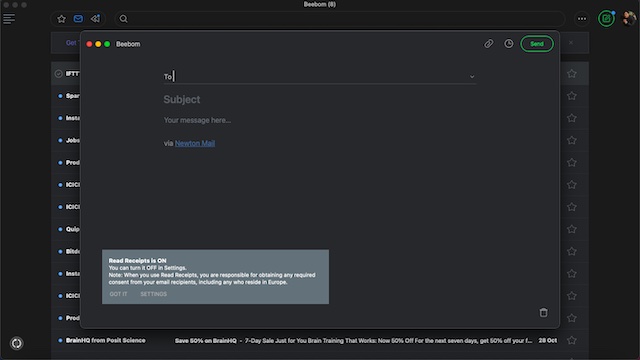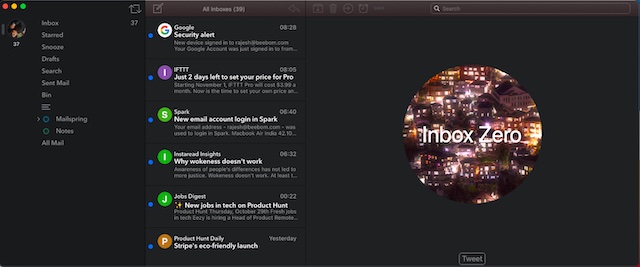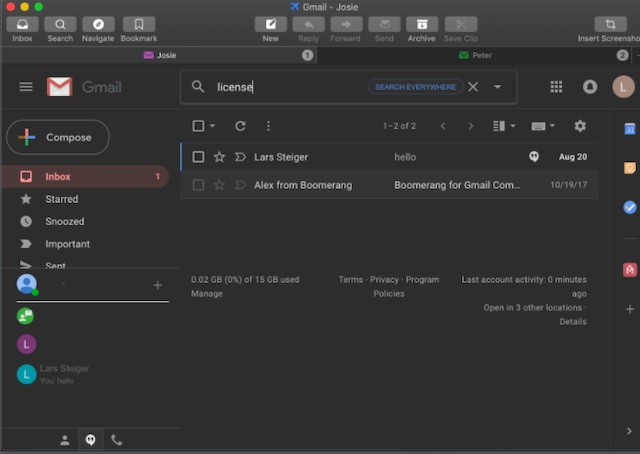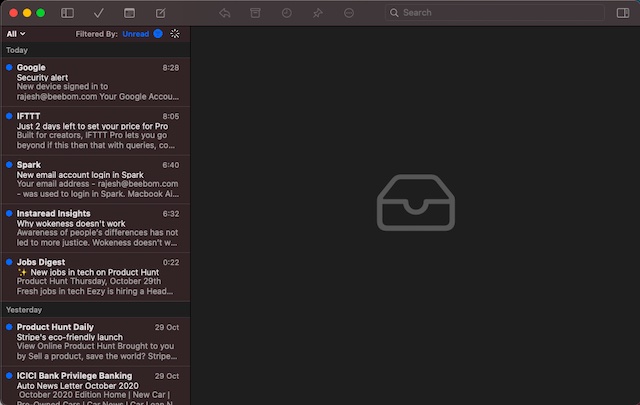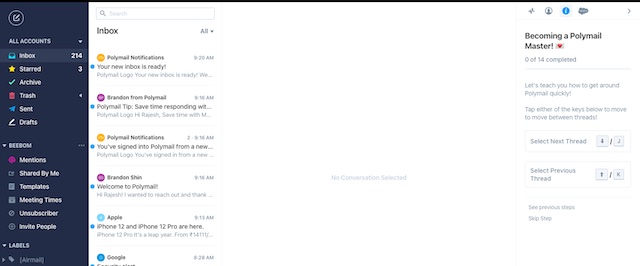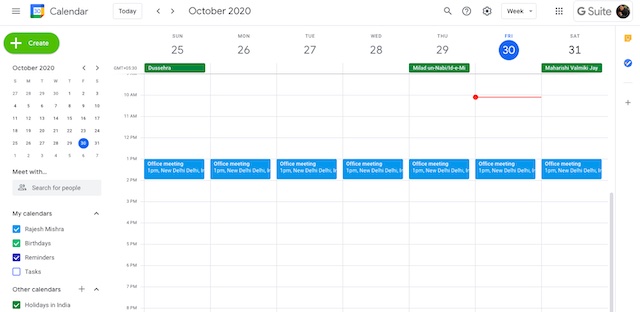Top Apple Mail Alternatives for Mac and iPhone
While some email clients put more emphasis on enhancing customization, others give more priority to offering detailed insights into emails. Not to mention, the email apps that solely focus on providing a simplified email management experience by getting rid of email clutter. Putting much-wanted features like customization, seamless collaboration, integration with productivity apps, and insightful email tracking at the top of the priority list, I have chosen a variety of Apple Mail substitutes. So, whether you want to go for a feature-rich alternative or a smart competitor to take on emails with ease, this lineup can let you pick the right bet. With the premise out of the way, let’s get going!
1. Spark
Both in terms of smart email management and ease of use, Spark stands out as one of the best email clients across platforms. The email client features a neat user-interface and comes with an intelligent email sorting feature that keeps unwanted emails away and pops up important messages so that you can take a quick glance at them without having to dig into the inbox. As compared to the clunky interface of Apple Mail, Spark looks modern and organized. Besides, it also keeps noise away by keeping all the useless either hidden or out of sight. Moreover, you can schedule emails to be sent later and set up follow-up reminders to ensure you don’t miss out on anything.
With the built-in calendar, Spark makes sure you don’t have to look beyond for efficient planning. What I love about this email client is the smart search that makes the task of finding any email painless. Not to mention, the quick replies that allow me to communicate with ease has also found a sweet spot in my usability. Another feature that has always appealed to me is the integration with third-party apps which plays a vital role in boosting productivity. Even on the collaboration front, it has a clear edge over Apple Mail. You can create emails with your colleagues using the compose editor and take advantage of the ready made templates for a fast reply to frequent messages. Do note that, Spark’s freemium version is limited, allowing 5GB total team file storage and two active collaborators. You will need to upgrade to the Spark premium that starts at $7.99/month if you want to remove the restrictions. Taking everything into account, Spark is a top-notch Apple Mail alternative for Mac. Pros:
Modern-looking user-interface Smart inbox management Built-in calendar Quick replies Integration with third-party apps
Cons:
Had some privacy issues in the past
Platform compatibility: macOS, Windows, iOS, and Android Install: (free, $7.99/month)
2. Microsoft Outlook
Microsoft Outlook is a robust email client that checks off almost every essential box. So, it’s hard to look beyond this powerful offering from Microsoft, if you are willing to go for an all-in-one email app. What makes Outlook ahead of many other rivals is the integration of email and calendar which plays a pivotal role in making planning, tracking events, and appointments a straightforward task. Another feature that is worth mentioning is the seamless collaboration thanks to the quick access to Word, PowerPoint, and Excel. If you are looking for ways to boost collaboration, Outlook could be a better Apple Mail substitute.
What’s more, Outlook is also integrated with Skype so that you can also chat with your friends/colleagues without having to leave the email app. In terms of security and privacy, the email app has got the tools to shield your personal information. For instance, it provides an automatic deactivation of unsafe links that consist of malware, phishing scams and also has a reliable ransomware detection and recovery for your important files. It’s worth noting that Microsoft Outlook’s freemium tier has some limitations like 15GB mail storage, basic security features, and only 5GB of OneDrive cloude storage. Thus, you will need to upgrade to the premium variant (starts at $6.99/month) of the email client to unlock all the powerful tools. Everything considered; it’s a complete alternative to Apple Mail for those willing to boost productivity. Pros:
All-in-one email app Integration of email and calendar Seamless collaboration integrated with Skype
Cons:
Freemium version is quite limited Requires some learning curve initially
Platform compatibility: macOS, Windows, iOS, Android, and web Install: (free, offers in-app purchases)
3. Gmail
Going by the sheer numbers, Gmail is by far the most popular email clients across platforms. And from what I can tell after using it for several years is that it lives up to the mark in most aspects. So, if you are on the lookout for a highly user-friendly Apple Mail substitute, you shouldn’t fail to check it out. Probably the biggest highlight of Gmail is the integration with G-Suite, which offers quick access to several apps like Google Drive, Docs, Calendar, Maps, Translate, Photos, and more. So, if you are deep into the Google ecosystem, you won’t have to spend much time to get your done. Whether it’s translating languages, checking nearby places, or storing files in cloud storage, you can get these things (and more) done right from one spot.
Based on your needs, you can organize all of your emails into different categories such as social, promotions, updates, and more, Thus, you can take a glance at the latest messages at a glance and respond quickly. In terms of email management, Gmail has a clear edge over Apple Mail. One of my favorite features of Gmail is the ability to view attachments, RSVP events, snooze messages even without having to open emails. Notably, Google claims that it blocks up to 99.9% of dangerous emails to enhance your security. Overall, if you want to have a reliable web alternative to Apple Mail, Gmail has to be your top pick. Pros:
Pretty easy to use Integration with G-Suite Organize your emails into different categories Quick replay
Cons:
Offers labels instead of folders Doesn’t offer a desktop app Can not use non Gmail email
Platform compatibility: iOS, Android, and web Install: (free)
4. Newton Mail
If I were to pick an Apple Mail competitor purely based on a fast and snappier interface, Newton Mail would comfortably top the roundup. Apart from boasting a beautiful looking interface, the email client comes with a host of top-of-the-line features that let you manage emails just the way you want. Ever sent an email to someone and wondered whether or not that person has read your email? If yes, chances are you would appreciate Newton Mail’s read receipt feature which lets you know when the recipient reads the email. Another feature that has called for my attention in this app is the “recap” that automatically brings back conversations that you need to reply to at the earliest. Thus, you won’t forget to reply to any messages.
As compared to Apple Mail, Newton Mail has got a more efficient tool to tidy inbox that keeps the unwanted emails away. Hence, you can focus on the emails that matter and put the noise at bay. Thanks to the connection with several apps like Trello, OneNote, Asana, and Evernote, it allows you to carry out tasks like managing projects, taking notes, and collaborating with colleagues easy going. Features like HTML signatures, custom folder sync, dark mode, and a trusted privacy shield make Newton Mail a notable pick. Priced at $50, Newton Mail’s premium version might seem expensive. However, given the host of impressive features, you can’t go wrong with it. Pros:
Beautiful looking interface More efficient tool to tidy inbox Read receipt Automatically brings back conversations
Cons:
Comparatively expensive
Platform compatibility: macOS, Windows, iOS, and Android Install: (14-day free trial, $49.99)
5. Airmail
Airmail is designed to work seamlessly across iDevices including Mac, iPhone, iPad, and Apple Watch. So, if you are on the lookout for an email client that is optimized to work within the Apple ecosystem, you should give serious consideration to Airmail. Talking about user-interface, Airmail is top-notch. Notably, it won the Apple Design Award in 2017 and has continued to win plenty of praise for having a fast and responsive UI. Beyond a good-looking user-interface, the email client offers full-on customization so that you can fine-tune everything in keeping with your needs. You can create custom actions to speed up your tasks and also take advantage of the integration with a wide range of apps to enhance your productivity. For hassle-free email management, you can add as many email accounts as you want.
With the support for Gmail, GSuite, iCloud Mail, Exchange, Office 365, Microsoft Outlook, IMAP, and POP3, it has got you fully covered. As compared to Apple Mail, Airmail offers more flexibility to manage multiple accounts, and that too without having to run from one end to the other. On the privacy front, Airmail has looked up to the task to me. With the useful privacy mode, it lets you block tracking pixels and also prevent images from loading automatically. Furthermore, it also supports Touch Bar and offers a variety of plugins to let you add additional features like Read Receipts, SMIME or GPG encryption, and more. Long story short, Airmail is fully equipped to be a more versatile Apple Mail replacement for your Mac, and you shouldn’t fail to give it a shot. Pros:
Good-looking interface Supports Gmail, GSuite, iCloud Mail, Exchange, Office 365 Privacy mode Offers a variety of plugins Supports Touch Bar
Cons:
Some custom actions don’t work reliably Not all the plugins work as expected
Platform compatibility: macOS, iOS, watchOS Install: (free, $2.99/month)
6. Mailplane
Yet another Apple Mail alternative that promises to be the best email client for macOS. Having given a thorough look at what it has to offer, I must say that the email is fully equipped to be a safe bet. Mailplane offers a straightforward way to manage Gmail, calendar, and contacts right from one spot. So, you don’t have to take roundabout ways to take control of your emails, track calendar events, or keep a track of your contacts. One of the things that I appreciate in Apple Mail is the support for a number of keyboard shortcuts that come in handy for performing common actions faster.
As Mailplane also offers several keyboard shortcuts, it didn’t take much time to get into my good books. Additionally, Mailplane’s notifier keeps you in the loop about how many unread messages are in your inboxes, right from the menu bar. Whenever a new email arrives, you can archive it or respond to it right away. As someone who is fond of annotations, I have found its annotation tools quite helpful. They let me express with more precision. The integration with essential Mac apps like Gmail, Photos, and Evernote further enriches its profile as a full-fledged Apple Mail competitor for macOS. Pros:
Easy way to manage Gmail, calendar, and contacts Integrated with a number of Mac apps Offers a number of keyboard shortcuts Annotation tools
Cons:
Major upgrades aren’t available for free
Platform compatibility: macOS Install: ($29.95 for personal license and $39.95 for Family License)
7. Canary Mail
When it comes to offering simplified email management, Canary Mail has got the tools live up to the expectation. But what makes it a better choice is the ability to offer enhanced privacy to your personal information. So, if you want to move beyond Apple Mail but feel a bit concerned about the security of your data, this one can be worth having a go.
Canary Mail offers end-to-end encryption to your data so that it can remain safeguarded against prying. Notably, it also uses an open-source mail sync engine that puts privacy at the forefront. With Canary, you can add as many email accounts as required. The support for Gmail, iCloud, Office365, Yahoo, Exchange, IMAP, and ProtonMail accounts offer you the freedom to add any type of email account and keep a tab on it with ease. Features like the read-notifications, one-click unsubscribe, snooze, templates, contact profiles, and a full-fledged calendar make it a safe bet for managing emails. Though Canary doesn’t have a rich user-interface, you will have very little to complain about. To sum up, it’s one of the best free Apple Mail alternatives for Mac. Pros:
Compatible with Gmail, iCloud, Office365, Yahoo, Exchange, IMAP Offers end-to-end encryption Features a large collection of pre-defined templates Open-source mail sync engine
Cons:
Lacks a snappier interface
Platform compatibility: macOS, iOS, and Android Install: (Free, premium version starts at $9.99)
8. Polymail
Polymail is what you should use to sort out all of your professional emails without having to break any sweat. Yeah, you read that! This Apple Mail substitute puts more emphasis on boosting productivity by keeping everything straightforward. Features like email tracking, follow up reminders, and contact profiles save plenty of your time by letting you carry out the oft-repeated tasks faster. Thanks to the smart automation, it ensures you don’t have to spend much time dealing with repetitive manual tasks.
Another area where Polymail seems to be a fully equipped Apple Mail replacement is the knack to get rid of email clutter and provide more organized communication. One of my top features of this email client is the ability to get detailed insights into how and when people read emails. Besides, the ability to track the team’s activity and get detailed reports has also proved quite helpful for me. And I’m sure it will win you over as well if you want to have a proficient team’s activity tracking tool. Overall, Polymail is a great Apple Mail alternative for professionals. Pros:
Smart automation Excels in getting rid of email clutter Email tracking Contact profiles
Cons:
Requires some learning curve Automation doesn’t always work accurately
Platform compatibility: macOS, Windows, iOS, and web Install: (Free, $10/month )
9. Kiwi for Gmail
As the name itself suggests, Kiwi has been developed for those having multiple Gmail accounts and want to manage them faster and with more flexibility. If you are one of them, Kiwi for Gmail is for you. Wondering what makes it a notable Apple Mail alternative? Well, it’s the ability to get the most out of Gmail, which makes it a much better bet for the people who heavily rely on Google’s offering. With this app installed on your Mac, you will feel like using Gmail as a desktop app on your computer.
Unlike Apple Mail, Kiwi provides a better-organized way to manage your Gmail accounts. It lets you use up to 6 Gmail accounts simultaneously. Even better, it integrates the entire G-Suite, allowing you to access apps like Google Docs, Sheets, Google Drive, Slides with ease. That’s not all, the app also lets you open various file types including gsheet, gform, gdoc, gslides, gdraw, glink and gnote. Thus, you won’t turn into the incompatibility issue. Besides, it allows offline access for Google Docs, Sheets, and Slides so that you can continue to work on them without any interference. Couple that with some handy keyboard shortcuts and Kiwi for Gmail becomes really hard to beat. Pros:
Integrates the entire G-Suite Manage your Gmail accounts Use up to 6 Gmail accounts simultaneously Keyboard shortcuts
Cons:
The use of plenty of Gmail plugins tend to slow down the app
Platform compatibility: macOS Install: (Free, premium version is available for $29.99 )
10. Postbox
Yet another Apple Mail rival that could be a favorite choice for professionals is Postbox. While this email client may not be as popular as some of its noted counterparts, it packs a solid punch when it comes to offering a neat email management experience. Notably, Postbox is compatible with all IMAP or POP accounts including Gmail, iCloud, Office 365, and more. So, it doesn’t matter which email account you have, you can use this app to manage your emails with ease. That aside, it is touted to have one of the fastest email search engines. As a result, you will be able to find files, images, and other attachments a lot faster.
As compared to Apple Mail, I have found Postbox way faster in terms of search. While the former seems quite slow in terms of offering precise search results, the latter seems to the point more often than not. Using the built-in Quick Bar, it’s pretty easy to move a message, copy a message, switch folders, or even tag a message.
That’s not all, it also comes with a range of cool themes to let you give a nice look to the interface. In a nutshell, Postbox is an able alternative to Apple Mail.
Pros:
Compatible with all IMAP or POP accounts Offers a neat email management experience One of the fastest email search engines Comes with a range of cool themes
Cons:
Junk removal tool needs some improvements
Platform compatibility: macOS and Windows Install: ($29.99/year)
Top Apple Mail Alternatives for macOS Lined Up for You
So, that ends our article on the best alternatives to Apple Mail for Mac. Now that you have got the top email clients vying for attention, pick the one that seems to check off all of your needs. But before you go on to set up your preferred email app, make sure to share your feedback with me. And as always, also tell us about the worthy email clients that deserve a mention in the above roundup.